Five Tools I use to support engagement in the classroom

Alongside My Study Series videos and automated quizzes, there are a suite of other tools I use to engage my students in the classroom. In a hybrid approach to learning, it’s important that we are able to maintain student engagement and frame the learning experience as positive – because success in this space will ensure that as we come down the other side of the Omicron peak, the transition for our students back into school will be much easier for them.
1. Pear Deck
Pear Deck is a free add-on tool in Google Slides that can be used to create interactive and engaging slide presentations. The interactive feature of Pear Deck allows teachers to develop creative Google Slide presentations and assess their students’ understanding of the lesson material in a fun and engaging way.
Click here to learn more.2. Edpuzzle
Edpuzzle is an online tool that allows teachers to pull in personal and web-based videos, like YouTube, to be cropped and used with other content. This can mean adding in voice overs, annotations, extra resources, or even embedded quiz type questions. This allows teachers to see how students are engaging and digesting with the content you’re using in the classroom. And great for formative assessment!
Click here to learn more.3. Google Classroom
Educators tend to fall into one of two camps when it comes to school platforms – Google Classroom or Microsoft 365 for Education. I have used both and find that the simplicity and minimalistic approach of Google products make for a much easier onboarding process for your students, ease of use and therefore greater engagement.
So what is Google Classroom? Google Classroom is a clean and minimalistic learning platform crammed full of features and integrations focusing on bring your learning online.
While this isn’t an LMS (Learning Management System), it enables students to engage with the learning process regardless of where they are located, access work, submit assignments, connect with their class and connect with many of the other Google Suite tools.
Click here to learn more.4. Screencastify
Screencastify is a powerful chrome extension that allow you to capture important moments online that can help save time and enhance learning in the long run. It’s easy to install, use, and will function across most devices.
I like using it to capture simple tidbits, lesson content, or to create short flipped videos on the fly. It integrates with Google Drive and comes with a simple video editor to clean up the recording. The best part is you can share your created videos almost instantly by copying the url link and emailing to your class.
Click here to learn more.5. Mote Chrome extension
Mote is a small and simple Chrome that packs a big punch! Installing this extension allows you to drop voice snippets into almost any type of Google Document. We have a wide range of learners in our classrooms, not all of them cope well with written word and will often respond much better to your verbal instructions. Mote allows you to maintain your students connections by annotating almost anything with your voice.
Click here to learn more.




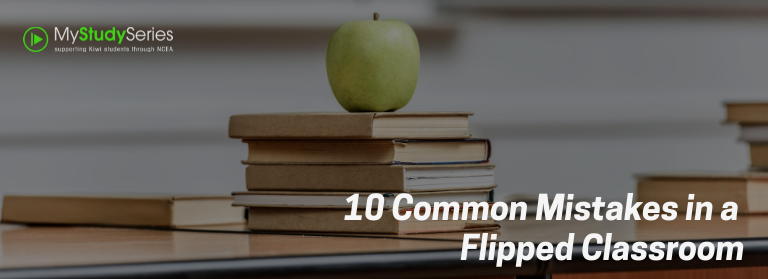

Responses