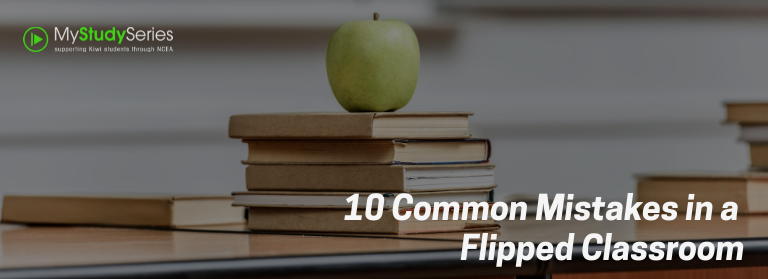Best practice using My Study Series

Best practice using My Study Series
Schools and teachers are using My Study Series in a number of different ways. Even though we designed the platform from the ground up to support a teacher within a blended or flipped learning environment, how you use the platform is really going to come down to the level of your students, your teaching style, and even your teaching philosophy.
We don’t want to limit you to how you use our resources but there are strategies that will ensure you get the most benefit from the platform. The following tips and tricks will ensure you put your students in the best possible position to be successful.
Repurpose your classroom time!
We are big fans of a flipped learning environment. When your students consume and digest content outside of the classroom, they come to class better prepared with prior knowledge allowing you to minimise the need to spend time working at the bottom end of Bloom’s Taxonomy – Remembering and understanding. This allows you to repurpose your classroom time to focus on higher order thinking tasks such as creating, evaluating and analysing. While this is simple to do, there are a few things you’ll need to consider and plan ahead for:
- Describe your expectations to the class. This approach to teaching is one that students are generally not familiar with. It’s important to get student buy in, and believe me when I say you won’t get it on the first attempt. But if your expectations are clear and students understand why you’re doing this, how it will benefit them, and what any consequences might be, you’ll quickly see the group buy in.
- Set the lesson(s) you want them to watch. Whatever communication tool you use, make sure you inform your students well in advance of what you want them to watch and when it needs to be done by.
- Plan a high energy, practical lesson based on the content they are watching. Because they will have already consumed some key content, you can skip some of the traditional approaches and move onto tasks that are much more meaningful and authentic.
- Check completion of work. Access some of the data My Study Series provides to ensure students are completing the required tasks. If students are not coming to the party, provide a consequence for them and potentially extend the deadline. When you’re certain most students have completed the work, repurpose your next class by implementing your high energy, practical lesson.
We describe this process in a little more depth throughout our onboarding lesson titled: Repurposing your Classroom Time.
My Study Series can be a great homework tool!
Once you’re familiar with the content within My Study Series, it can be used as an excellent homework tool for students. Our video lessons cover almost every achievement standard with 8-12 videos for each. These videos are paired with automated, self-grading quizzes that allow students to check their understanding immediately after watching a video.
Some teachers don’t have any need for a flipped learning environment or to repurpose their classrooms. But a tool that students can access at any time, from any device can be a great way to set homework tasks related to content you are covering in class.
The Class Activity Feed is a real time representation of what your students have completed on My Study Series and can be used to check homework completion in a simple and easy way.
Use the data to inform your practice!
We provide you with a range of student data that can be useful in tracking performance and understanding student strengths and weaknesses. There are three types of reports that you can search, download and export:
Class activity feed: The Class Activity Feed is a real time representation of what your students have completed on My Study Series
Class progress: This is a filter that generates information regarding your classes progress in relation to completion of each achievement standard
Class quiz report: This report provides data relating to user, quiz score, a detailed report, and the date and time that particular quiz was completed.
We describe this process in a little more depth throughout our onboarding lesson titled: Using progress data.
My Study Series is not a replacement for you!
Our intention was never to have our platform babysit your students. Your role as the teacher is an important one and while we don’t advocate a chalk and talk teaching approach, we do appreciate the need for the teacher to be present, available and there to guide students through the learning journey.
Unless you have a specific purpose (such as a group task relating to some specific content), our videos shouldn’t be played to your entire class at once. All our learners are different, and learn at a different pace. We want users to be able to pause the video, takes notes, and identify areas they don’t understand and be able to rewatch them at their own pace. We discuss this in depth during our onboarding lesson titled: Watching the videos.
My Study Series can be a powerful learning tool when used properly. It’s by no means a silver bullet, but can allow for students to engage more with key content and experience a more authentic and meaningful learning environment. To learn more about the platform, please visit our homepage at: https://mystudyseries.co.nz/.
Need additional support? Access our support documentation at: https://mystudyseries.supporthero.io/.